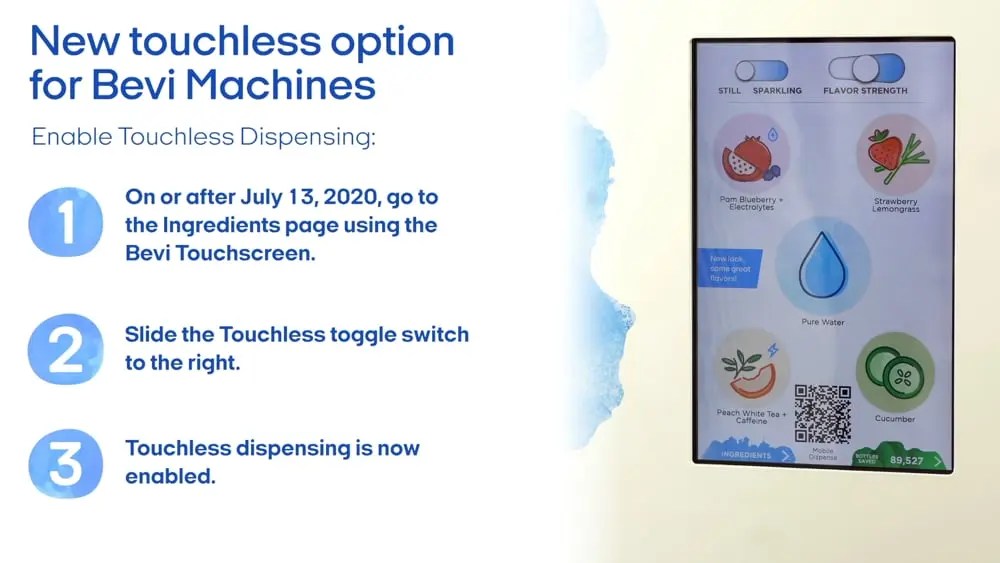How to enable BEVI touchless dispensing
In response to the 2020 Pandemic, the CDC released new guidelines that included a section about limiting the handling of high contact office amenities, such as water coolers.
To make your workplace water cooler more CDC compliant without sacrificing hydration, Bevi added a QR Code dispensing mechanism to all their old and new machines.
The new technology allows users to dispense their favorite Bevi flavors directly from their smart phones without ever having to touch a finger to their Bevi sparkling water machines.
To activate the touchless QR technology on your Bevi, all you need to do is follow these simple steps below:
- Go to the ingredients page on your Bevi touchscreen interface.
- Slide the Touchless toggle switch to the right.
- Touchless dispensing is now enabled.
Once you’ve enabled the touchless technology, you’re ready to dispense! To dispense your Bevi using your smart phone, follow the instructions listed below.
- Scan QR code on the BEVI touchscreen with your phone’s camera or QR reader app.
- Open the link that appears on your phone’s screen (no downloading required).
- Dispense your drink as you would using the BEVI touchscreen.
- Exit from the website and enjoy!
Press the play button on the video above to see how to activate the touchless QR code mechanism and dispense your Bevi machine from your phone.